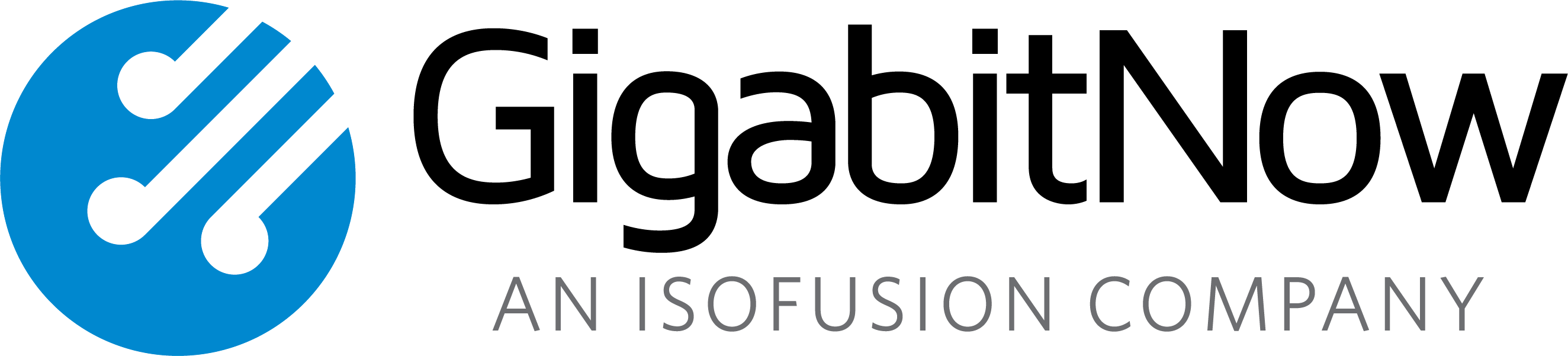Whether you use the internet for retail or research, you need a fast internet connection to get the job done. On the other hand, if you have a slow or faulty internet connection, work can slow down and cost you money.
Here are some common complications that might crowd your bandwidth and ways to fix them.
Colocation
Companies that use another company to run their website may find that they have website speeds because they’re sharing that server with other companies. A colocation provider allows you to buy your own server and software to run your website, keeping the necessary server and equipment at a nearby location.
This machine not only increases bandwidth but also flexibility for your company website. The colocation provider’s strong internet connection helps keep your company’s website running effectively for employees and customers.
ISP Throttling
Some internet providers slow or throttle websites that take up a lot of bandwidth. For instance, if you were to use a website or service that competes with your ISP, like Netflix, some providers would throttle that connection. They can recognize the content and work to deter your use of the site or service by limiting the streaming speed of the content.
Throttling also applies to data caps your company may have on their website usage. Whenever you pass that cap, your provider may throttle your connection. Make sure to track your internet service data caps or work to move to an ISP with little or no caps.
Proxy Cache
Whenever you visit a website, your computer downloads content from that website. Rather than forcing your computer to re-download this information every time you visit that website, a proxy server saves that information. Avoid clearing your internet history and cookies. This is where the proxy server saves information. Minimize downloads from websites to increase bandwidth and make your internet connection more efficient.
Unify Updates
Almost all computer software has to update periodically over the internet. If you had every computer in your company update the software separately, the process would take a large amount of bandwidth. Instead, unify the update with a Windows Server Update Services (WSUS).
These types of programs allow you to download the software on one computer then make the update available to other computers. In essence, this program saves bandwidth by centralizing the software updating process.
Streaming Websites
Companies that allow personal computer use among employees may find that their internet speed decreases when employees visit music or video streaming websites. If your company allows personal use, block streaming websites, such as Pandora, Netflix, and YouTube. While an occasional video won’t cause excessive lagging, multiple streaming computers will slow internet speed considerably.
Computer System
Out of date computers don’t work well with modern internet services. For instance, if you still use Windows 2000 at your company, you may have problems with a slow internet connection. Not only are these operating systems not equipped for the latest technology, but they also are more susceptible to viruses. Both of these issues can limit your bandwidth. Make sure your systems are up to date and virus free to improve your internet connection. You can monitor which applications may slow your computer through the task manager. To find the task manager perform the following actions:
- Right click the taskbar at the bottom of your page. Click on “Start Task Manager.”
- In the Networking tab, you can see the internet speed.
- Under “Network Utilization,” identify which processes take up higher amounts of bandwidth.
- You can end higher usage applications under the “Process” tab by right clicking and choosing “End Process.”
Web Browser
The internet browser you use may cause a slow connection to websites you view. Both the browser and version play a role into internet speed. For instance, if you haven’t updated your browser in more than six months, you most likely have an outdated browser, which will slow your internet connection. The brand you use also matters. Try Google Chrome or Firefox if internet Explorer isn’t fast enough.
Your browser may also have add-ons that hog memory and slow the internet. Clearing unnecessary add-ons will help increase internet speed.
Wireless Router
What router or modem you have directly relates to your internet speed. Most wired connections provide stable, hassle-free internet connections. If possible, opt for an Ethernet connection.
If you have a router, make sure that you have a newer version. Older routers may limit your internet connection below your maximum limit set by your internet provider. Newer models typically increase allowance so you can get the maximum streaming availability from your provider.
Where you place your wireless router also plays a role into internet speed. Connection issues may result from objects blocking your router. Just like a television antenna, you want to elevate your router above obstacles. Keep the router cords and box in an area that won’t get disturbed.
Try these solutions if you have a poor internet connection so you can get back to business as usual.